Diamond Viper II Z200 -
Savage2000 "failsafe"
driver update information (win9x):
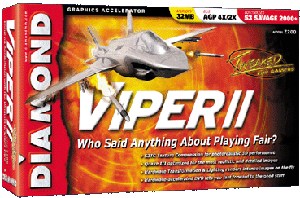 1.
Go to START_> Settings -> Control pannel and goto: System Choose Hardware->devicemanager and got Display adapters and
remove the Diamond
Viper II
DON'T restart or reboot.
2. Then start regedit (Start->run->regedit.exe) (be carefull using regedit,
you may destroy
your windows setup if used wrong)
Remove the folowing keys:
HKEY_LOCAL_MACHINE/System/CurrentControlSet/Services/Class/Display/
HKEY_LOCAL_MACHINE/Config/001/Display/Settings Again
DON'T restart or reboot.
3.
Go back to you Control Panel (see step 1) and add new hardware. Select the hardware yourself: The Standard VGA Adapter. 4. NOW install the new drivers. 5.
After installation restart/reboot your computer and you're done. 6.
If the driver performs worse then before, repeat this procedure in order to
reinstall your original
drivers.
| |||